HOW TO SET-UP YOUR myLOT SEARCH ENGINE on you Browser
For Mozilla Firefox BROWSER:
Go to your browser OPTIONS under Homepage paste this link:
http://search.mylot.com/search.aspx?t=web&k=%25s
FOR GOOGLE CHROME BROWSER
Go to settings: on APPEARANCE section change SHOW HOME BUTTON LINK by simply paste this link:
http://search.mylot.com/search.aspx?t=web&k=%25s
On SEARCH section click on MANAGE SEARCH ENGINES. Add the name and link above and MAKE myLot Search Engine as your DEFAULT
FOR ROCKMELT BROWSER Please do the same with Google Chrome above
FOR INTERNET EXPLORER
Go to INTERNET OPTION- on GENERAL section
Paste the link on the HOME PAGE
http://search.mylot.com/search.aspx?t=web&k=%25s
Click APPLY and then OK
YOUR BROWSER WILL LOOK LIKE THE FOLLOWING BROWSERS
FOR MOZILLA FIREFOX
FOR GOOGLE CHROME
FOR ROCKMELT
FOR INTERNET EXPLORER
IF You successfully follow the steps above your will get alerts everytime you received REWARS from myLot. Check out my LATEST REWARDS TODAY!


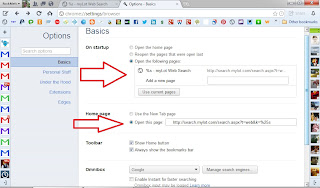




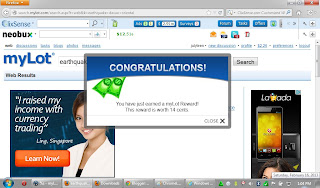
No comments:
Post a Comment